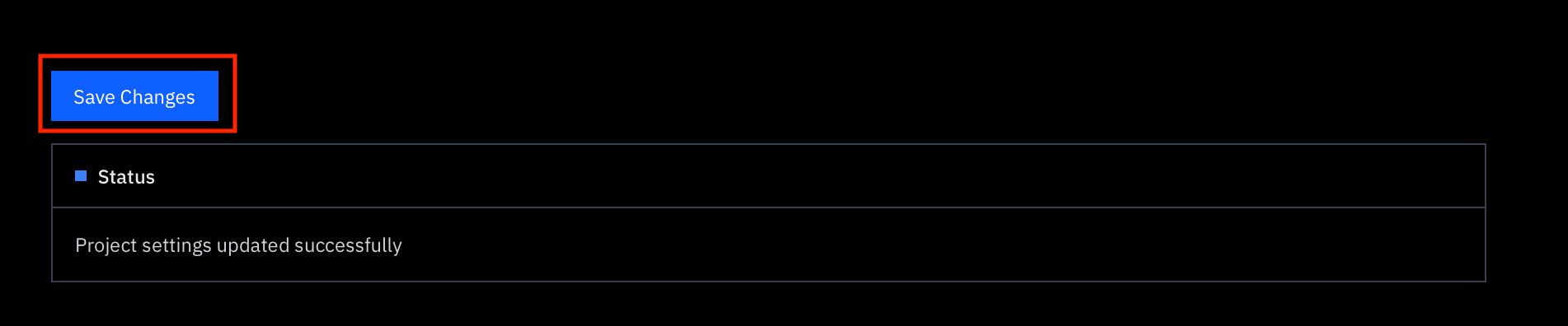Aliasing is a feature present in MCUs that enables the user to map one address space to another.
In Metalware, you can alias one RAM region to another RAM region. Let’s consider the following example:
- of size
- of size
If we aliased to , the following would occur:
- Any write to would be readable from .
- Any write to would be readable from .
Metalware enforces the following constraints:
- may not be an alias.
Instructions
To create a memory alias, simply navigate to the
Settings page for your project and expand the RAM memory you would like to alias.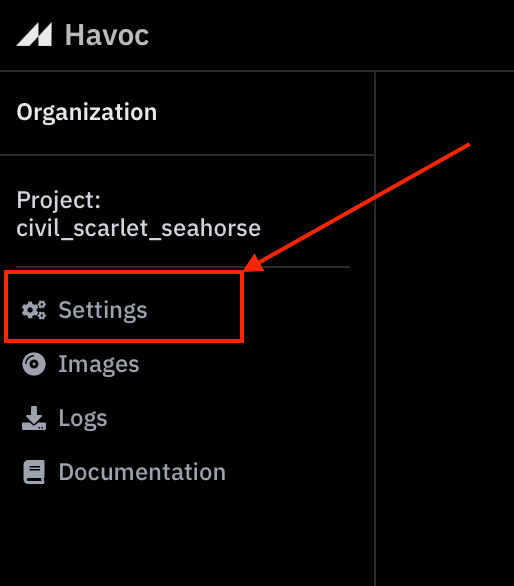
Navigate to the Memory Maps section and expand the RAM you would like to alias:
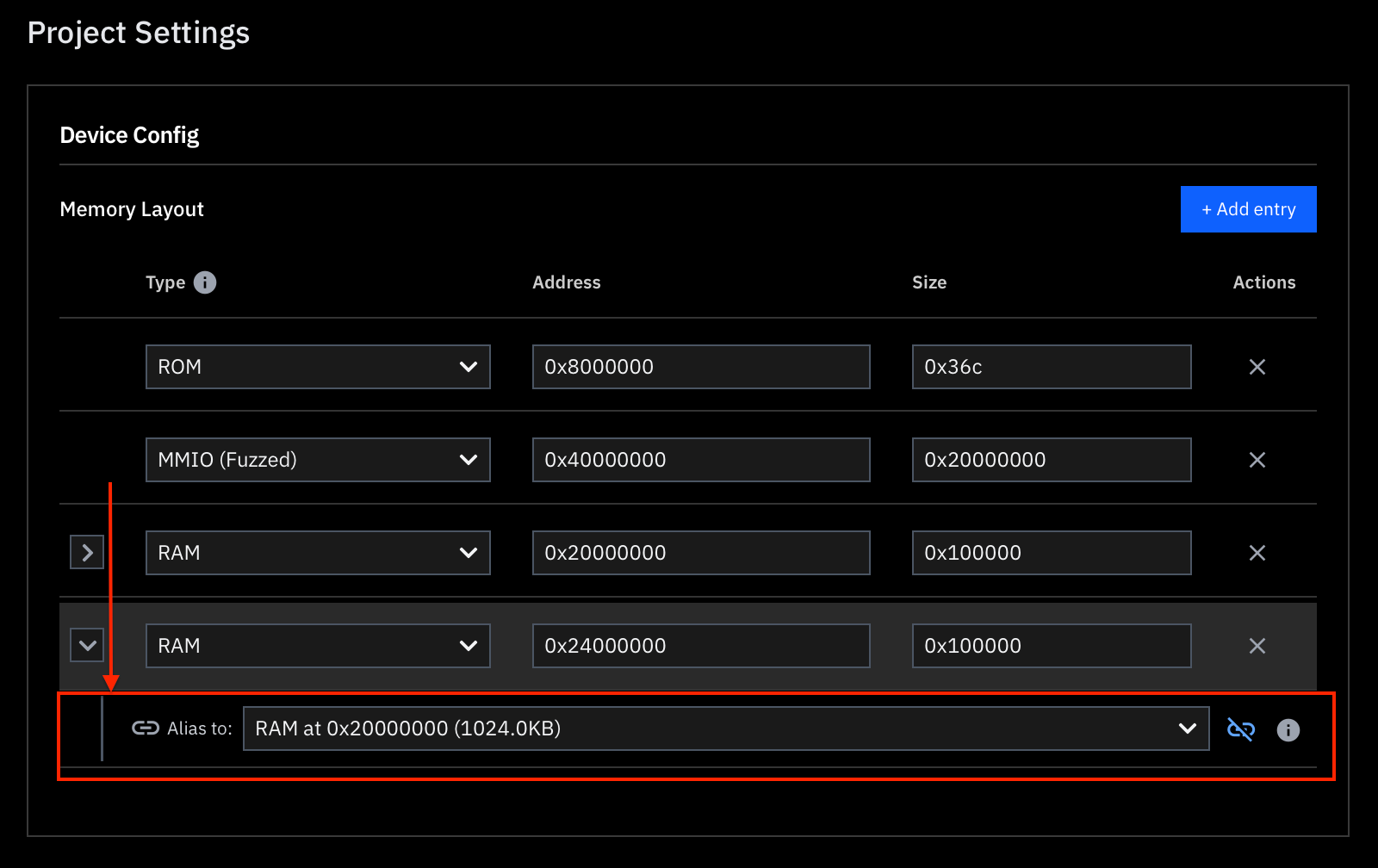
Click save.